Inside this Article:
Hey everyone, recently launched threads app was able to make its place in the competitive social media market and was able to build its own user base.
Now, let's have a look at one of the feature of the new threads app which will let you change language of threads app to language of your choice. Won't it be great to use app in your own native language.
Currently Threads app supports more than 40 languages and here is a step by step guide on how to change language in threads app. This will work for both Android and IOS devices.
#1 Steps to change language in threads app
- Open the threads app and click on the profile icon at the bottom right corner of the screen. This will open up your profile page.
- Now here, click on the "three lines" icon on the top right corner of the screen . This will open up the settings window.
- Select the "Language" option from here and on the next window you will get a list of all the languages which you can choose, select your desired language.
That's it , you have successfully changed language of the threads app. Now you can enjoy threads in your native language.
ALSO CHECKOUT : This is How you mute someone on new threads app
Advertisement
Which languages are available in threads app ?
Currently Threads app consists of 40+ languages which includes all the major languages such as French, Italian, Dutch, English, Hindi and a lot more. I have shared the list of all the supported languages for threads app below.
List of all the supported languages in threads app
What if my language is not available in threads app ?
Threads is launched recently and it already supports more than 50 languages and it doesn't stop there they are adding more to it. So most likely your language will also be added to threads app after a while.
Why my threads app not in English ?
This can be happening because of your device's default system settings. Usually the apps change their language to the one which you are using as a primary default language on your device. You can easily change language in threads app by following the steps shown above.
Which language should I prefer on any app ?
It's always good to use any app in your own native language as that is the language which you are more comfortable with. However, using native language will also limit your content feed as algorithm will try to show more content in local language which will decrease English content in your threads feed.

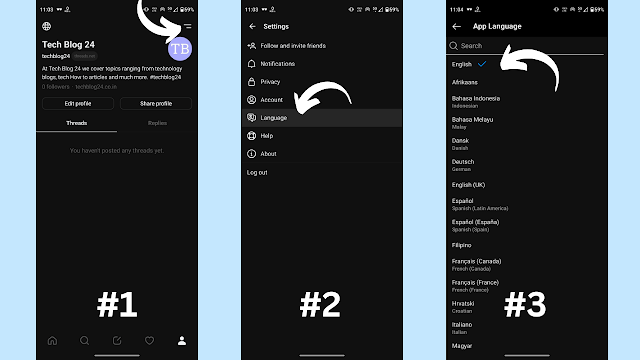
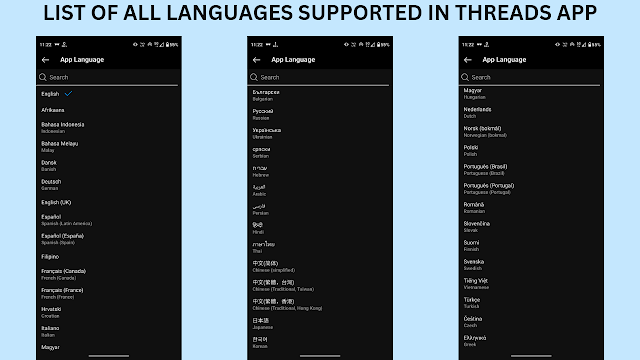


No comments:
Post a Comment